Cloud computing is Internet-based computing, whereby shared resources, software, and information are provided to computers and other devices on demand, like the electricity grid.
Cloud computing is the use of computing resources (hardware and software) that are delivered as a service over a network (typically the Internet).
As a metaphor for the Internet, “the cloud” is a familiar cliché, but when combined with “computing,” the meaning gets bigger and fuzzier.
Some analysts and vendors define cloud computing narrowly as an updated version of utility computing: Basically virtual servers available over the Internet.
Benefits of Cloud
- Lower Costs – Cost savings that come with economy of scale
- Scale as Needed – As your applications grow, you can add storage, RAM and CPU capacity as needed.
- Cap-Ex Free Computing – cash flow by eliminating the capital expense associated with building the server infrastructure
- Deploy Projects Faster – Because servers can be brought up & destroyed in a matter of minutes.
- Lower Maintenance Costs driven by 2 factors: Less hardware and outsourced, shared IT staff.
- Resiliency and Redundancy –you can get automatic failover between hardware platforms and disaster recovery services
- Guaranteed “up time“
- Software upgrades are provided with no cost and avoids obsolescence
- More available Capital to promote business growth
Cloud service models
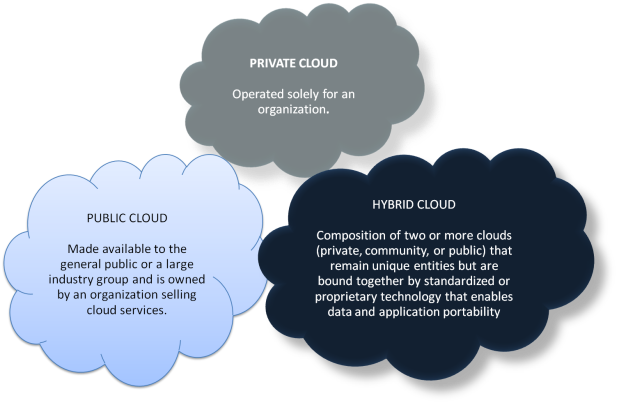
Cloud Service Available
The Cloud fits into a broad categorization of service offerings split out into,
Infrastructure as a Service (e.g. Amazon EC2 and Rackspace),
Platform as a Service (e.g. App Engine)
Platform as a service (PaaS) is a category of cloud computing services that provides a computing platform and a solution stack as a service. The provider provides the networks, servers, storage, and other services that are required to host the consumer’s application
Software as a Service (e.g. Salesforce.com).
Software as a service (SaaS) is a software distribution model in which applications are hosted by a vendor or service provider and made available to customers over a network, typically the Internet.
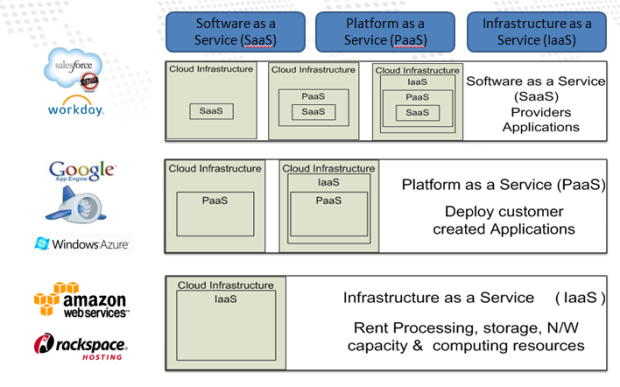
The Fear of Cloud
- 72% cited Security concerns
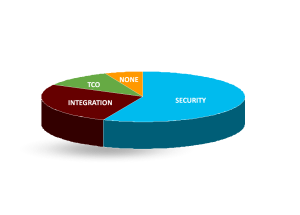
- 34% selected Integration issues
- 14% cited TCO
- 8% none of the above
Security of customer data has been the #1 priority of Saas companies today.
They maintain the highest security standards at three levels: Application Security, Facilities security & Network security
Salesforce
Salesforce.com is the Enterprise Cloud Computing Company.
- Salesforce is originally a Customer Relationship Management (CRM) software.
- CRM is originally software for managing customer interaction, such as scheduling tasks, emailing, texting, and many more tasks.
- Salesforce grew into a cloud software solution and acquired several other companies for Paas and Saas.
Salesforce is also 3-tier, but many of the internals are handled through abstraction. There are:
1) Out-of-box interfaces, which include security, dashboards, workflow, and user interfaces. Coding is optional.
2) VisualForce is an editor for customization of User Interfaces if not out-of-box.
Visualforce is a framework that allows developers to build sophisticated, custom user interfaces that can be hosted natively on the Force.com platform. The Visualforce framework includes a tag-based markup language, similar to HTML, and a set of server-side “standard controllers” that make basic database operations, such as queries and saves, very simple to perform.
3) Apex, using the developer console, is for writing code to the Salesforce API, for example a SOAP or batch application for importing custom data.
Apex is a strongly typed, object-oriented programming language that allows developers to execute flow and transaction control statements on the Force.com platform server in conjunction with calls to the Force.com API. Using syntax that looks like Java and acts like database stored procedures, Apex enables developers to add business logic.
Salesforce in Business
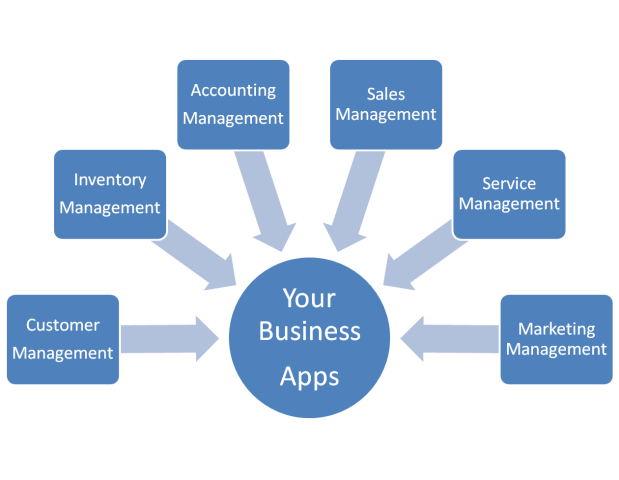
Salesforce Offers
The world’s #1 sales application
Give reps, managers and execs everything they need to focus on what’s important: more selling and less administration.
- Close more deals — faster
- Gain real-time visibility into sales
- Collaborate instantly and know what matters
The future of customer service
Provide faster, more responsive service across every channel — from the call center to the social Web.
With the Service Cloud 2, you can:
- Keep agents productive
- Reduce service costs
- Satisfy every customer
 Chatter :
Chatter :
The real-time Collaboration Cloud
Chatter is a brand-new way to collaborate with people at work. Where the status of important projects and deals are automatically pushed to you — so you’re always in the loop.
- Share securely and collaborate instantly
- Stay on top of what matters most
- Gain insight and make smarter decisions
 Force.com :
Force.com :
The leading cloud platform for business apps
Give developers a platform to create rich, collaborative cloud apps fast—without buying hardware or installing software.
- Build apps 5 times faster, at 1/2 the cost
- Deploy apps easily to anyone, anywhere
- Make apps instantly collaborative and mobile
Salesforce Integration with PHP
- Web Services API
- PHP Toolkit
We can easily access the salesforce objects, fields & data using below is the basic steps to Integration Between Salesforce and PHP.
STEP 1:
Salesforce providing support to PHP and delivered the PHP Toolkit. Using this toolkit we can connect with salesforce and perform all API operations supported like Insert, Update, Delete, Retrieve the data and much more.
STEP 2:
Salesforce PHP Toolkit Requires is,
PHP 5.x
SOAP Enabled
SSL Enabled
cURL Enabled
OpenSSL Enabled
STEP 3:
Download the latest PHP toolkit using below URL
PHP Toolkit: http://wiki.developerforce.com/page/Force.com_Toolkit_for_PHP
unzip the folder(soapclient Folder) and paste it in your PHP Htdocs Folder (Ex: PHP Project Folder Name is “PHP_SFDC”)
STEP 4:
The WSDL file can be downloaded from wihin your SALESFORCE Org. Once you login to Salesforce, go to Setup > App Setup > Develop > API and then you can generate a Partner WSDL or Enterprise WSDL file from there and and save it to your PHP Project Folder(www/Htdocs/PHP_SFDC/partner.wsdl)
STEP 5:
In PHP Project Folder (PHP_SFDC), Create a new File called getRecord.php file and save it to www/Htdocs/PHP_SFDC/getRecord.php path
add the following lines to getRecord.php file
<?phpini_set("soap.wsdl_cache_enabled", "0");// PHP Tool Kit class scripts to login to Salesforce Orgrequire_once ('../includes/soapclient/SforcePartnerClient.php');require_once ('../includes/soapclient/SforceHeaderOptions.php');// Salesforce Login information$wsdl = 'partner.wsdl.xml'; // PARTNER WSDL FILE PATH$userName = "salesforce username";$password = "salesforce password"; // PASSWORD SHOULD BE COMBINATION OF "PASSWORD + SECURITY TOKEN", if it's a Developer ORG.// Process of logging on and getting a salesforce.com session$client = new SforcePartnerClient();$client->createConnection($wsdl);$loginResult = $client->login($userName, $password);//Then perform to get your Contact records from Your Salesforce ORG$query = "SELECT Id, FirstName, LastName, Phone from Contact";$response = $loginResult->query($query);foreach ($response->records as $record){echo '<tr><td>'.$record->Id.'</td><td>'.$record->fields->FirstName.'</td><td>'.$record->fields->LastName.'</td><td>'.$record->fields->Phone.'</td></tr>';}?>

Leave A Comment